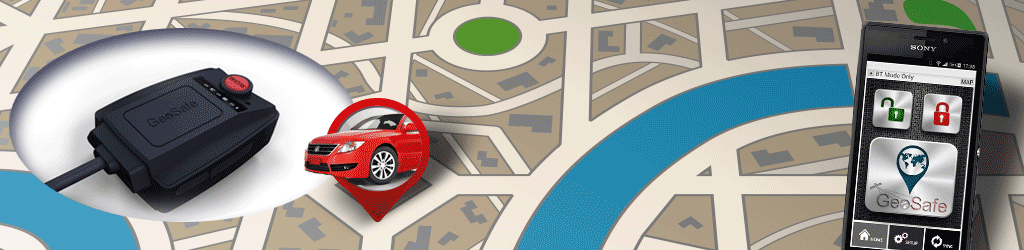FOR THE LATEST UPDATE YOU ALSO HAVE TO UPDATE YOUR APP.
Check the software of your GeoSafe
Send an SMS to the phone number your GeoSafe use.
SMS: VERSION
You should get an answer from your device, verify that the version is VBP6.2.6 then you have the correct version for your device.
If you dont have the correct version, follow the instructions below.
Updating the software in your GeoSafe
You should send 2st SMS to your device.
SMS 1: For Swedish users: APN,services.telenor.se# online.telia.se# internet.tele2.se#
SMS 1: For international users: Contact your cellular operator to get your APN, send SMS: APN#
SMS 2: PLNEW,47.106.81.204,6688
NOTE: Use upper case letters where we use upper case letters (APN and PLNEW), pay attention to commas (,) and periods (.). Wait until you get a response from the first text message that it's working to set the APN before sending second sms.
When you sent SMS 2 wait about 3 minutes, then send an SMS to check the version of software in your Geosafe.
SMS: VERSION
You should get an answer from your device, verify that the version is VBP6.3.1then you have received the correct version for your device.